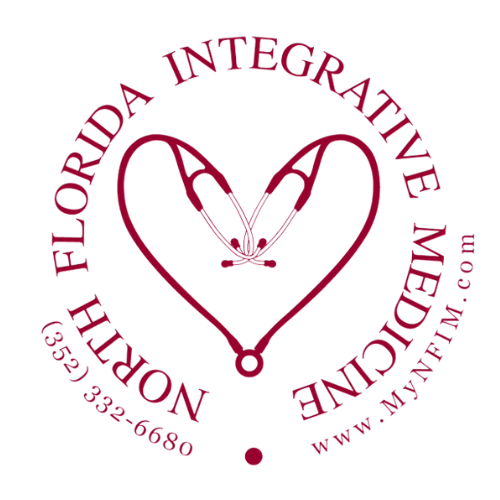Patient Fusion gives you a real-time connection to your health information online. Take control of your health with access to your diagnosis history, medication details, immunizations and appointments.
Instructions for accessing patient portal
Step 1: Invitation Email
To gain access to your Patient Fusion portal, please contact our office at (352) 332-6680. One of our staff members will assist you by sending an invitation directly to your email.
Step 2: Sign-Up/Login
Follow the instructions in the email to Access Your Records. You will be directed to the Patient Fusion Login/SIgn-Up page.
If you have never had a Patient Fusion account proceed with the Sign-Up process, otherwise you should login with your previously created credentials and proceed to Step 4.
Step 3: Confirm your Email
After completing the Sign-Up process, your will receive a confirmation in your email. Click confirm in the email and proceed to login with the credentials you created.
Step 4: Verify your Enrollment
Login to Patient Fusion, and follow the registration steps detailed below.
You can register by using one of the following methods:
A. Using the temporary PIN that will be provided in the email
B. Or using your phone number recorded by the doctor
Link your health information to other applications
Once you’ve successfully created a Patient Fusion account, you can use your Patient Fusion login credentials to authenticate to any third-party application that has registered with Practice Fusion and connected to our public APIs.
Learn more: